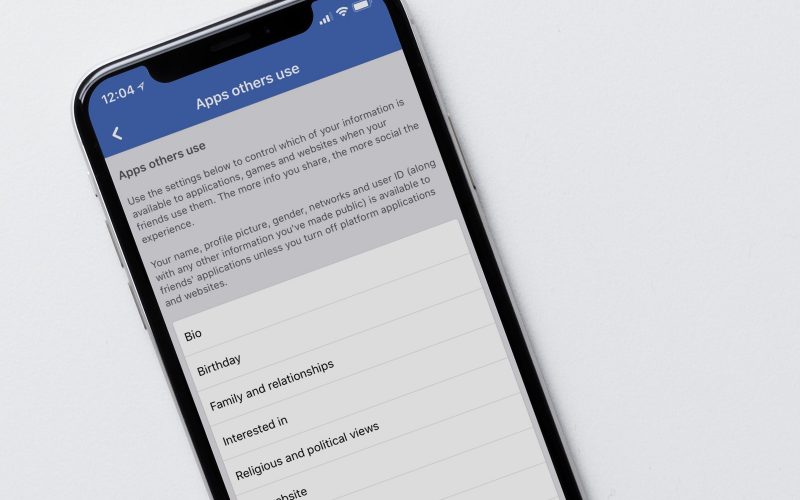6 Apps To Gather Data Easily
Having access to accurate, comprehensive data is more important now than ever, no matter what kind of information you’re gathering. When you combine data-gathering power with the convenience of an app, you have a powerhouse duo that can take down information, sort it and upload it to a program where you can use it. The only real difficulty is in choosing the right app for your project or business.
Data gives you information about the people you want to market to — both new customers and existing ones. It can help you refine the products or services you’re offering to be more appealing to your clientele. The right app with the right types of data can help you move forward by leaps and bounds. Don’t neglect the possibilities that data can open up for your business.
Fulcrum
Fulcrum says that they let you collect data anywhere. It’s an easy-to-use app that lets you design things on the fly so that you aren’t caught unawares in a situation where you suddenly need to make adjustments. If you’re out in the field and someone in the office decides they want to update a form, they can do it and send it out to you immediately. It does this with a cloud-based web app that utilizes a drag-and-drop interface. The app also lets you use your own database systems, custom notifications, and personalized tools.
Fulcrum works for both Android and iOS devices.
Magpi
Magpi is focused on the mobile aspect of data collection. It incorporates mobile data, messaging and visualization into the platform. Another benefit of Magpi is that you can use timed text and audio messaging; this lets you reach people in different locations at the right times to get a response. It’s also optimized to reach out to people who speak different languages or who have trouble reading. There are lots of options for integrating it with other apps too in case you need additional ways to analyze your data.
Magpi is available on most platforms and has apps designed for iOS, Android, and Symbian.
QuestionPro
QuestionPro is another option for anyone looking to gather information from people whose feedback might help you improve your product. You can use the program to create surveys and questionnaires for a variety of locations, like pop-up surveys and social networks — but it also has offline capabilities if you use the mobile apps. The surveys are designed to look attractive even on smaller screens so that when you’re asking for responses, the layout looks clean and professional. You can also use the app to analyze the data with real-time summaries of what you’ve collected, pivot tables, text analytics and other features.
QuestionPro is available on Android and iOS.
QuickTapSurvey
When you don’t have a lot of text-based answers, it might be easier to let people tap on the screen rather than having to fill in specific answer. One way to manage this kind of data collection is with an app like QuickTapSurvey. It’s a good app to have on hand when you need to quickly design questionnaires and surveys to get information from clients and customers. You can use it offline too, so you don’t need a connection to collect data when you’re out in the field. It’s a useful feature. For example, you can use a WordPress form plugin to incorporate data collection into your website but you might not be able to use the website when you’re talking to customers on-site. That’s when having an offline backup method can come in handy.
QuickTapSurvey is available on iOS and Android.
Flowfinity
Flowfinity combines workflow improvement and data gathering. Once you’ve created a database to gather and analyze data, people out speaking to your customers can upload it, contact project managers, or send it to people to review immediately. As soon as someone enters data into Flowfinity, it becomes searchable, which can help you get to the answers you need more quickly. It also lets you create tabular reports, PDFs, and view your information in dashboards on the web app.
Flowfinity is available on iOS and Android.
Nest Forms
With Nest Forms, you can download the app, create forms within the app, and then start collecting data. You can multiple users to forms, sync data to a single account from multiple devices, and send surveys to users from your device. You can also take pictures in the app and send the images as soon as you have a connection. They say that you can use it for anything from customer sales orders to inspections, questionnaires, and surveys.
Nest Forms is designed for iOS and Android.
Choosing the Right App
With so many choices available, it can be difficult to know which app is right for you. Start by considering your finances. Each app costs a different amount of money for the app itself or the subscription. Many also offer free trials or various price levels for plans. Check your budget and see what you’re willing to spend before settling on something.
Next, consider what types of data the app you’re considering is able to gather. If you’re looking to collect short form responses or long, written answers, there are probably apps suited to each. Check out the style of the forms and surveys offered by each as well. You might find that you prefer one over the other.
Also consider things like offline functionality, what data-analysis tools are available, and how many users have access to the app. Knowing which of these things you need can help you narrow the field and find the app that’s perfect for you.
Using a data collection app for your business can help you know more about your customers so that you can serve them better. Apps also help make your data-gather efforts look more attractive and professional than if you were just handing out hastily-made paper surveys. Plus, once you’re gathering data through an app, it’s already available to be analyzed and saved – no one has to enter it into a database. If you haven’t tried an app yet to gather data, you’re missing out and should try one as soon as possible.