12 Cool Free WordPress Debugging Plugins
Plugins in WordPress are not always healthy. There are some plugins which are poorly coded and you may not actually be the right person to fix all of them at once. Debugging PHP code is part of any project. Thankfully WordPress comes with specific debug systems designed to simplify the debugging process as well as standardize code across the core, plugins and themes.
Here, in this post I have compiled a list of some of the best free debugging plugins for wordpress that are useful for your wordpress blogs. If you liked the post, bookmark on Delicious, Digg, StumbleUpon etc to spread the word. We appreciate it! You may be interested in the following posts: Premium Classified Themes for WordPress, WordPress Widgets for Donations and WordPress Plugins for Church.
1. Debug My Plugin with Debug Bar
Debug your plugin with the help of Debug Bar. Puts debugging messages in the drop down Debug Bar interface.

2. What’s Running
This plugin dumps the colorized filenames and filesizes after the normal WordPress output, after the closing html tag. This generates invalid HTML but gives you an overview of loaded plugins and the current theme.

3. AskApache Debug Viewer
Extreme Advanced debugging plugin for seeing the verbose of the verbose debug info. Tech Support, Server Admins, WordPress Developers, Plugin Developers, or anyone wanting to see under the hood of their website and diagnose problems.
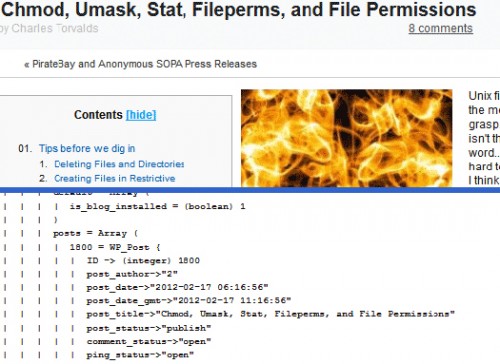
4. Admin Bar Queries
Adds MySQL queries, rendering time (in seconds), and CPU load to your admin bar. If installed on a multi-site installation, output is restricted to super admins.
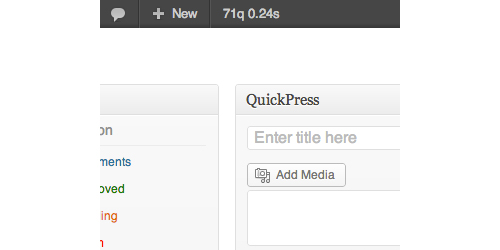
5. Query Monitor
Query Monitor is a debugging plugin for anyone developing with WordPress. It has some advanced features not available in other debugging plugins, including automatic AJAX debugging and the ability to narrow down things by plugin or theme.

6. Easy Debug Info
Easy Debug Info makes it incredibly easy to collect various debug infos and statistics from your WordPress powered site. This includes, but is not limited to, various data points from your server environment, details about your WordPress installation and it’s themes and plugins, database statistics, and much more.

7. Quick Cache
Quick Cache takes a real-time snapshot (building a cache) of every Page, Post, Category, Link, etc. These snapshots are then stored (cached) intuitively, so they can be referenced later, in order to save all of that processing time that has been dragging your site down and costing you money.
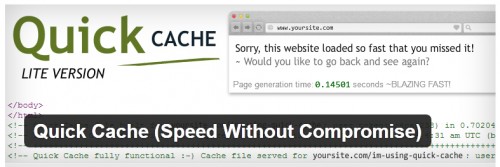
8. WP Debug Robot
This plugin allows you to send debug messages via UDP to a Jabber Bot that can then route the debug information to your IM client. You must be signed into Google Talk in some way shape or form so that your jabber bot can IM you.

9. System Information
Adds a system information page that include all the details on your WordPress configuration. That include server details, php configuration, WordPress configuration, current theme details, plugins details and hooks details.
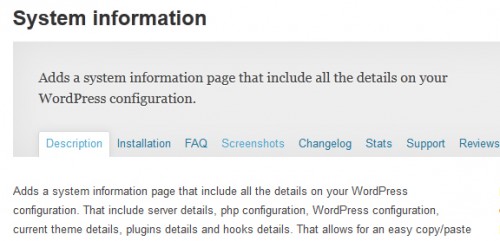
10. Simple Error Handler
This plugin allows developers to debug PHP errors. You can get call stack trace when PHP errors are triggered. You can set the error level from the Settings page, the default is trap Notice and Deprecation errors.
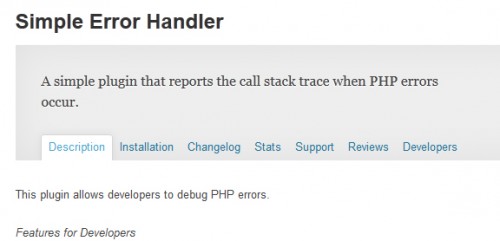
11. BlackBox Debug Bar
BlackBox is symfony like unobstrusive debug bar attached to the top of the browser window.
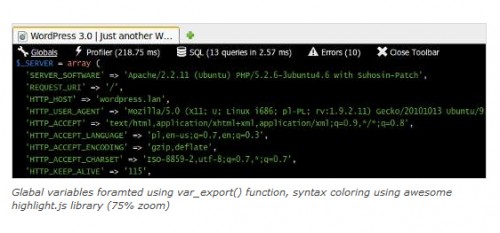
12. WordPress phpinfo()
This simple plugin adds an option to an administrator’s Tools menu which displays standard phpinfo() feedback details to the user. This a very simple script, designed to help the non technical user get immediate feedback about their blog.

