WordPress Cheat Sheet for Download
What started off as a content management system back in 2003; has now grown into a full-fledged platform for building some of the finest and most successful websites ever.
The unprecedented growth and success of this platform can be gauged from the fact that over 74 million websites are currently built in WordPress.

With that said, it pays to know how to effortlessly navigate the back-end code of WordPress themes and plug-in to make the most of it. Speaking of which, we have put together this nice and comprehensive cheat sheet. The purpose is to offer every single WordPress developer (both novice and experienced) a quick helping hand every time they find themselves stuck with using WP tags, shortcuts, and functions.
The goal of this WordPress cheat sheet to make the life of all WP developers easy.
The sheet below contains everything related to WP functions, tags, template structure, and even WP-CLI commands.
Here is a quick rundown of what you will find in the sheet below:

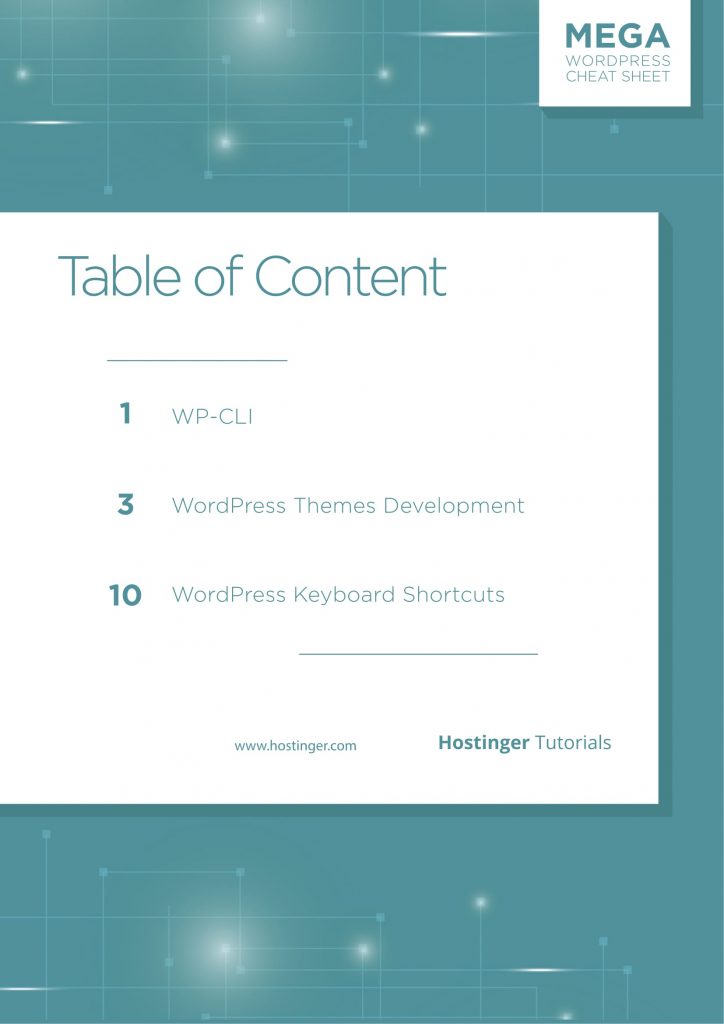
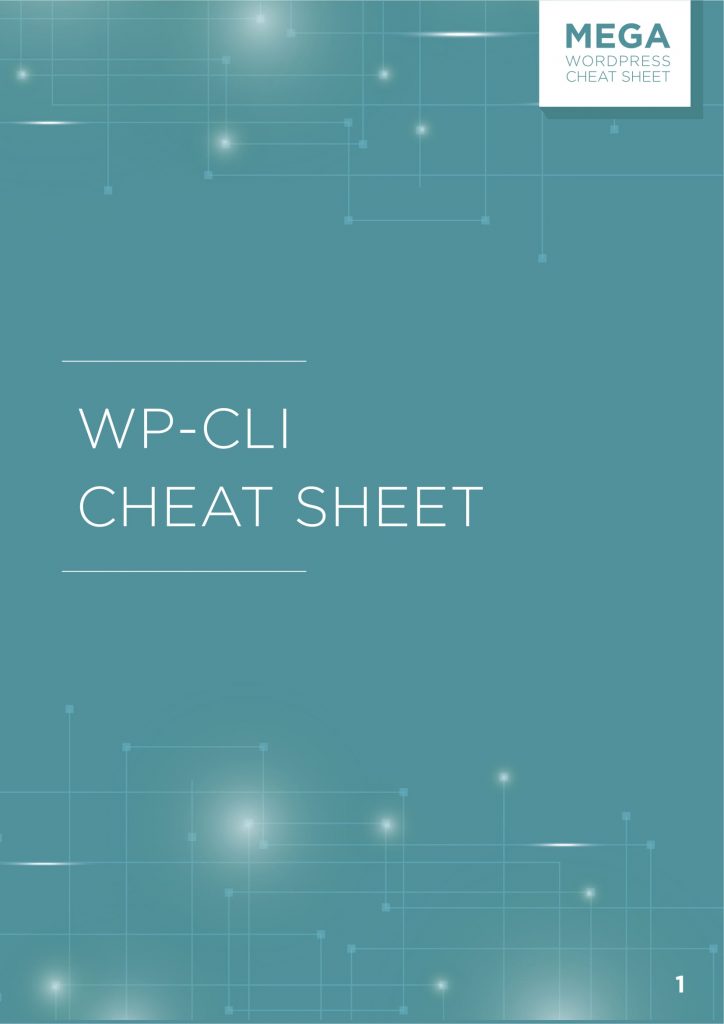
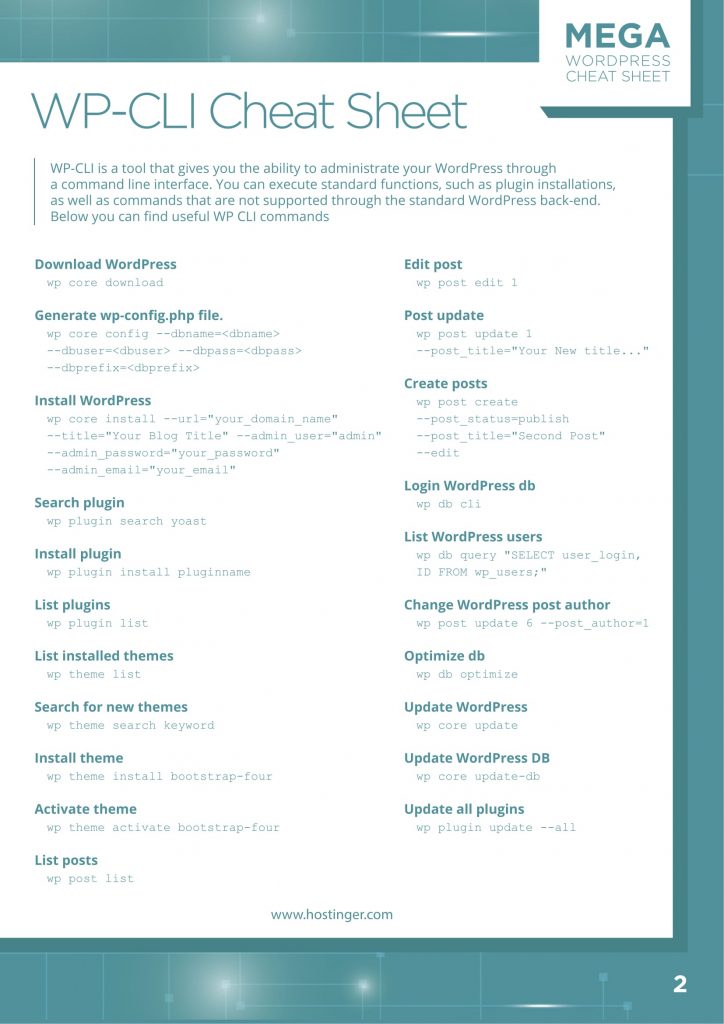
- WordPress Theme Developers Cheat sheet
When it comes to WP themes, there are just so many things to play with. Stuff like basic file structure and naming to numerous functions and WP loop; it’s not uncommon for even the most experienced coders to miss out on certain PHP tags.
This is the part where you refer to this cheat sheet. All the tags and functions are nicely put together that people often forget about when working with WordPress themes.
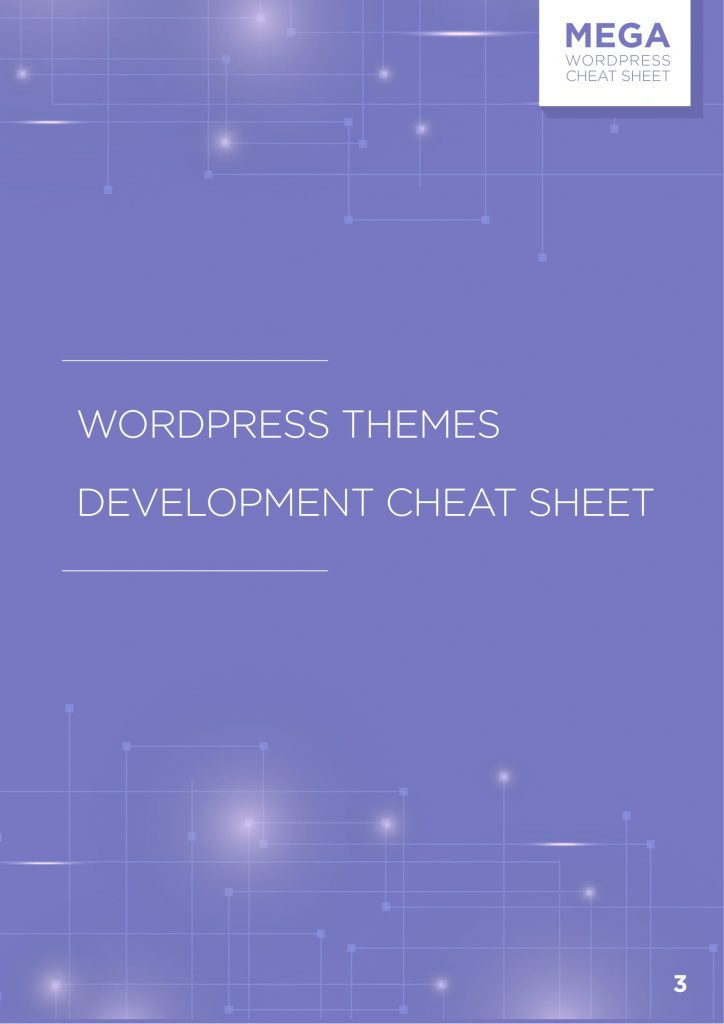
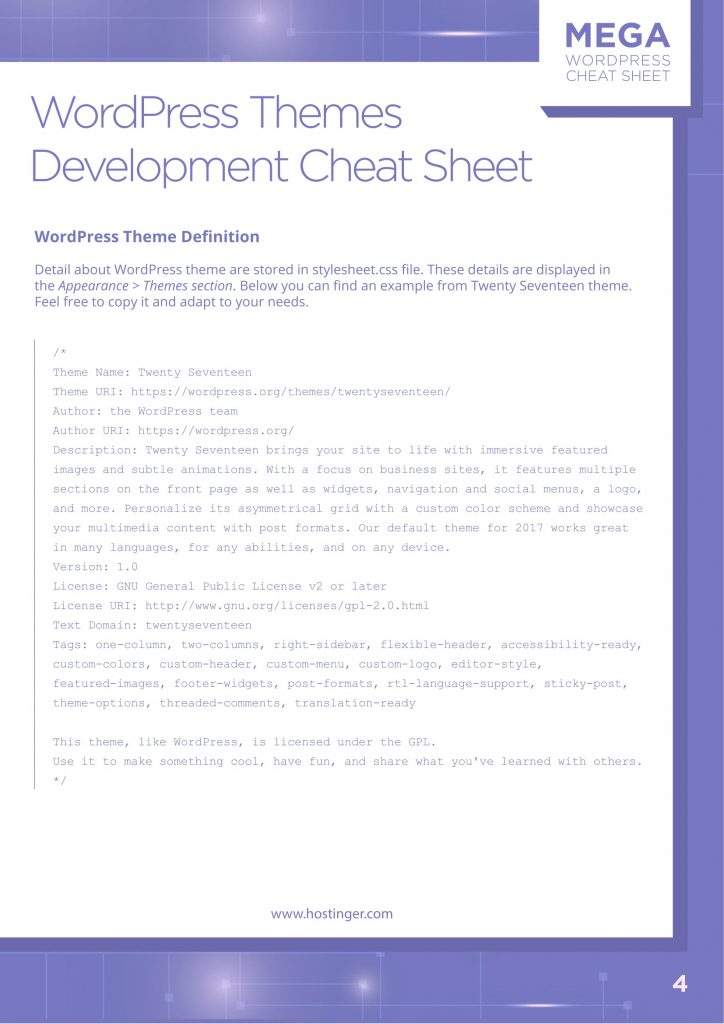
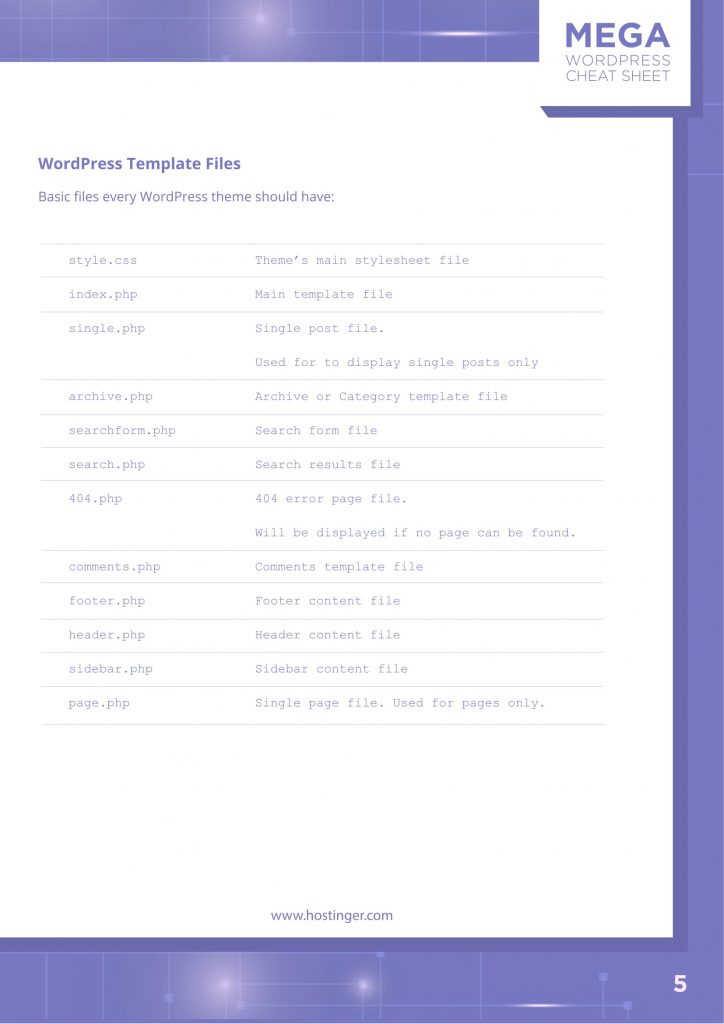
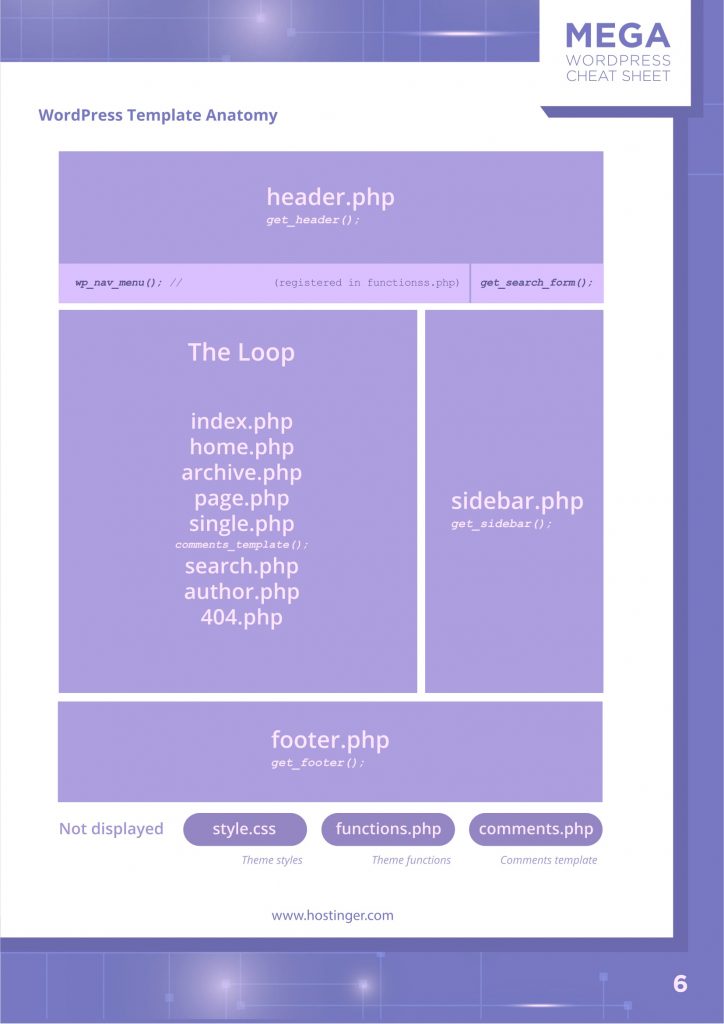
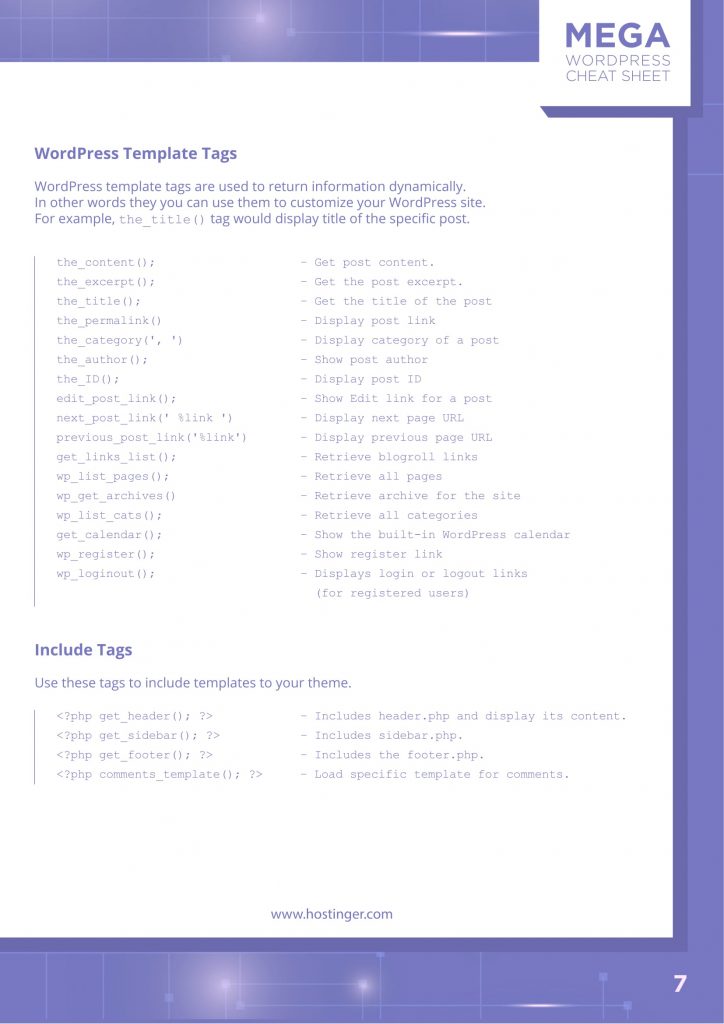
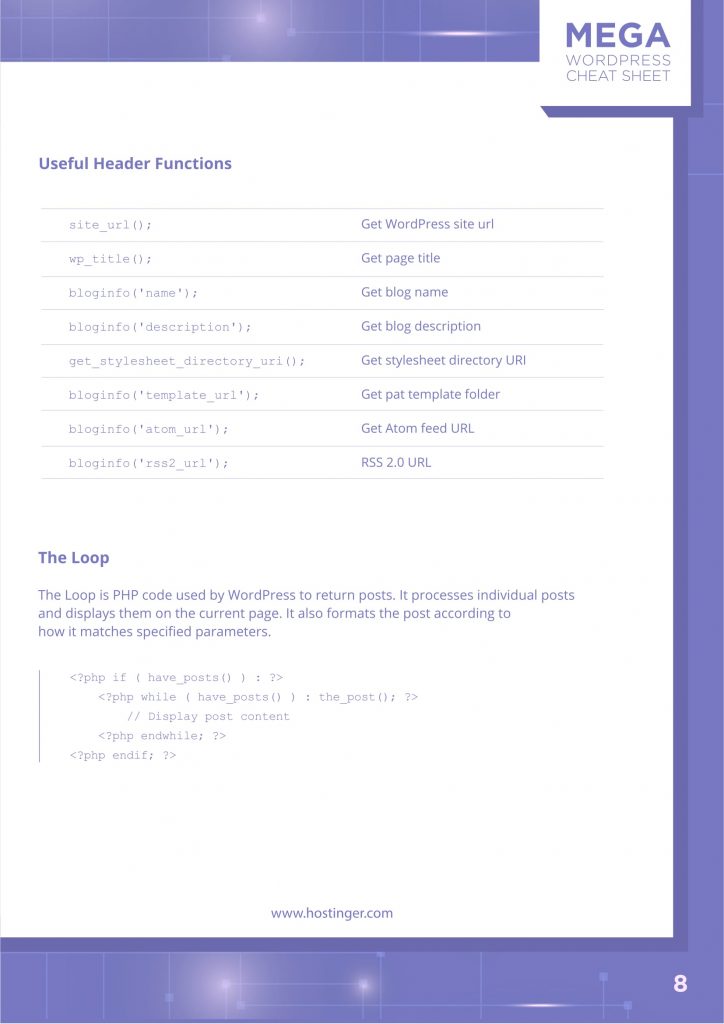
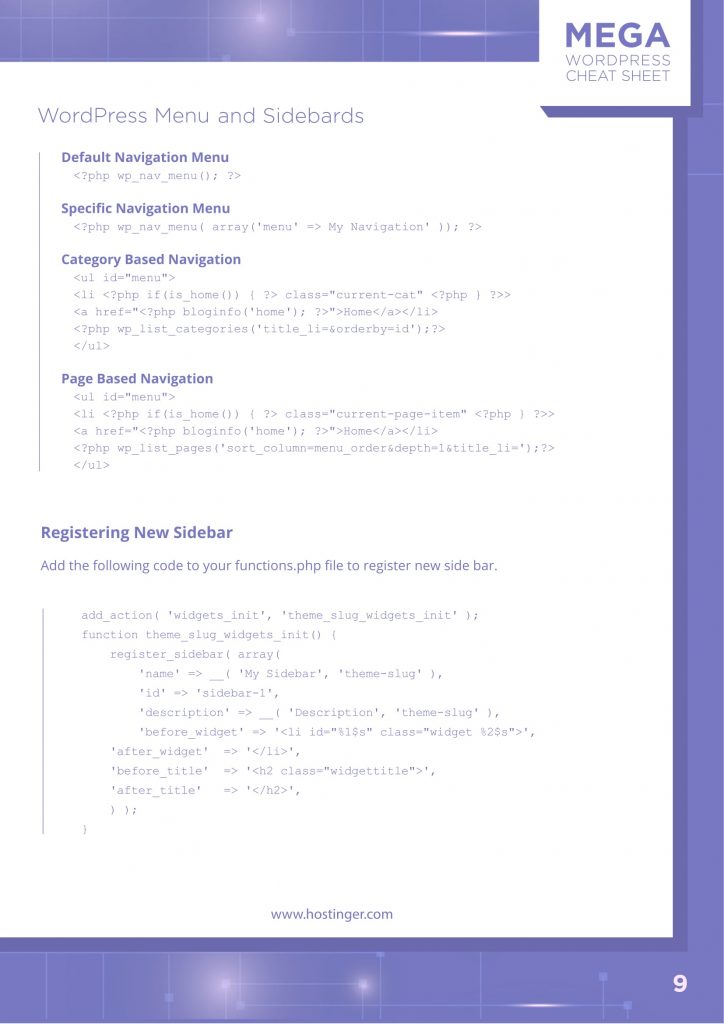
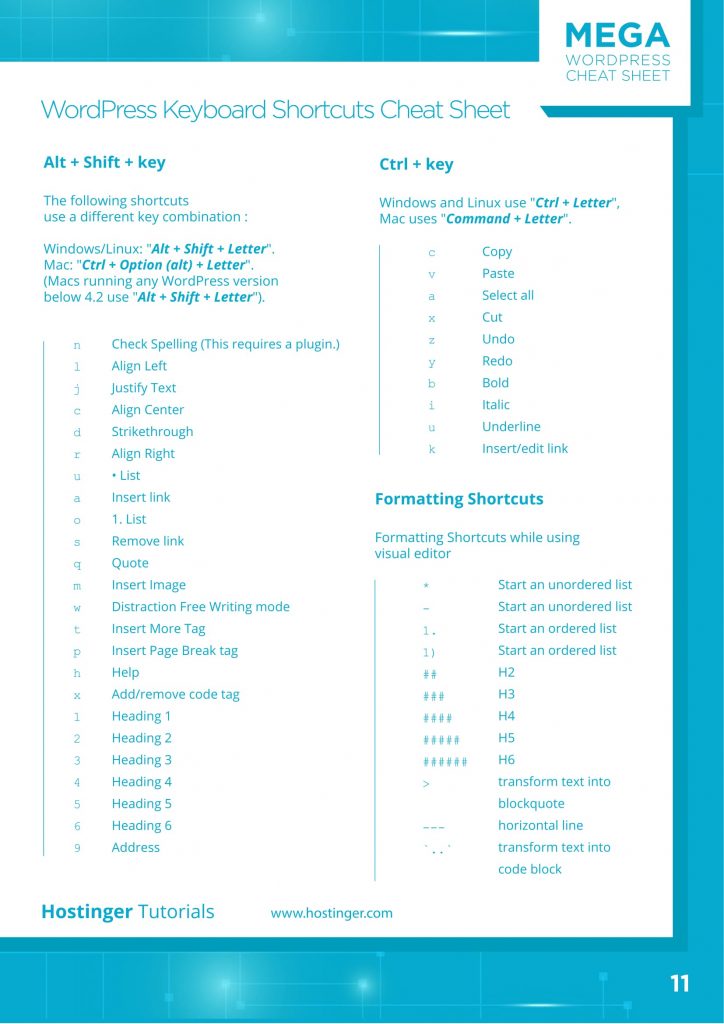
- Keyboard shortcuts
Short cuts are the best! They save so much of time by eliminating multiple steps involved in executing a command. The same goes for when working with WordPress. This cheat sheet contains a bonus sheet which enlists all the most useful keyboards shortcuts so you can save your time.
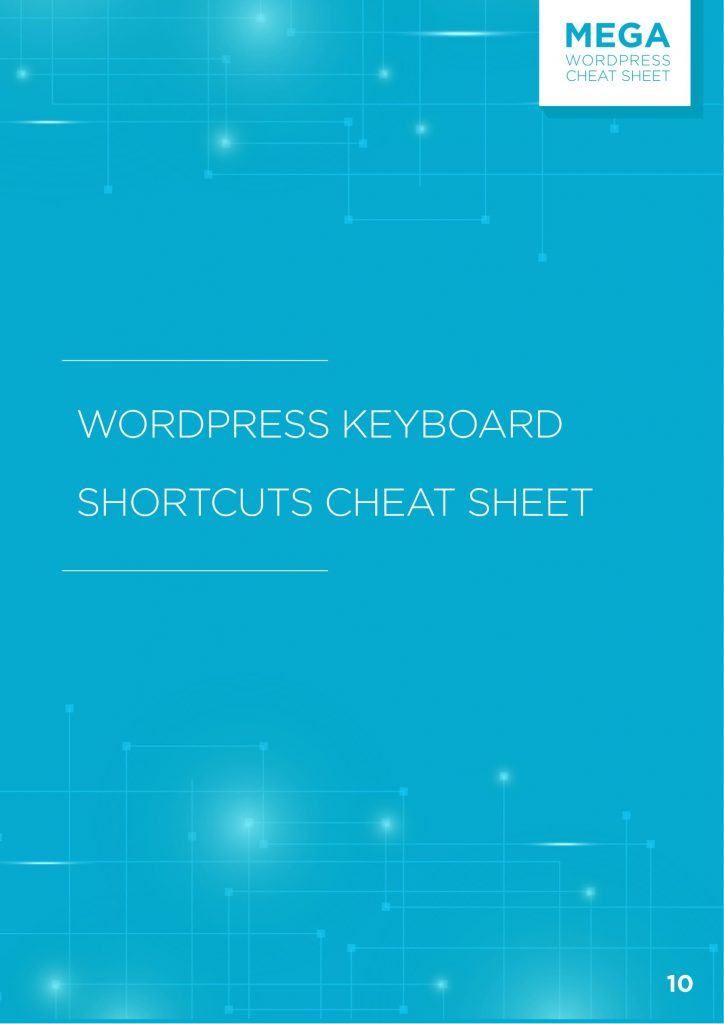
- WP-CLI
If you are just getting started with the command line interface, you would love this cheat sheet. Use this incredibly hand tool the next time you work with WordPress.
Download WordPress Cheat Sheet in pdf.
Download WordPress Cheat Sheet in jpg.
More WordPress tutorials can be found here.
