How to Design a Website To Comply With Web Accessibility?
The internet is a commonplace full of opportunities. It makes online learning possible for learners of all ages. It provides telehealth services to patients who are unable to visit a doctor. It reunites family members who are separated by time zones and oceans. It allows you to order your favorite products online and have them at your location.
Although the internet opens up new possibilities for a lot of people, it’s crucial to remember that disabled people – who make up 26% of the adult US population – are sometimes left out of the full range of its benefits.
Here’s where web accessibility comes into play.
Not only is online accessibility necessary to ensure that persons with disabilities can navigate websites without difficulty, but it also attracts more visitors to your website.
Websites that aren’t accessible will perform worse in search engine rankings because the major search engines are aware of this. Not only that but there can be unfavorable legal consequences if your website is inaccessible.
Want to know more about web accessibility? Continue reading for the meaning of it, its significance, and how accessible websites are developed.
What is Web Accessibility?
The process of making websites, web applications, technologies, and tools accessible to individuals with impairments is called web accessibility.
It involves creating an environment where people with various limitations and capacities can engage in online activities. This comprises neurological impairments like autism or a brain injury, mental impairments like learning disabilities or cognitive impairments, and physical impairments like blindness or low hearing.
Eye-popping Statistics on Disability Across the Globe
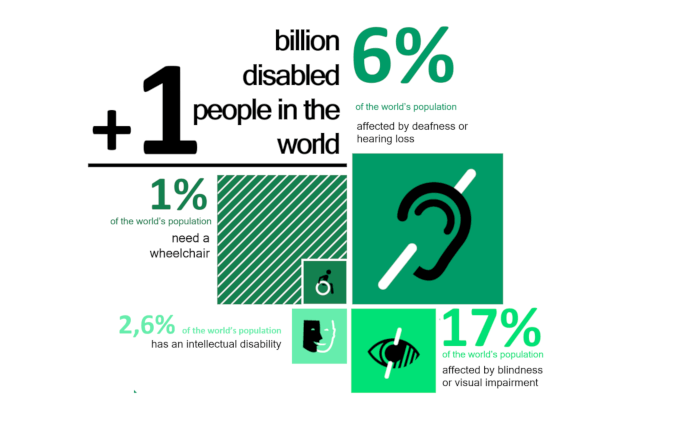
Source: Inclusive City Maker
According to WHO estimates, one in six persons, or 15% of the world’s population, has a handicap. A more significant percentage is found in developing nations because of the direct correlation between the socioeconomic status and degree of poverty in these areas and the health of its citizens.
This stands for one billion individuals, including:
- 6% of people have a hearing impairment.
- 17% are blind or visually impaired.
- 2.3% of individuals have an intellectual disability.
- One percent require a wheelchair.
Disability is a broad term that consists of many different types of disorders, including psychological, cognitive, sensory, and chronic conditions.
For instance, one in five persons in France has a visible impairment!
Well, the above statistics clearly define that web accessibility is a growing requirement, and it’s not a novel concept anymore. Still, it has become important for every organization to understand the principles and importance of web accessibility to deliver the finest web experience.
What is WCAG?
The acronym for “Web Content Accessibility Guidelines” is WCAG. The World Wide Web Consortium (W3C) developed these widely accepted guidelines to make sure that people who use websites and have physical disabilities, like hearing or vision impairments, can access web content in the same way as people without these physical challenges.
Significance of Web Accessibility in Web Development
Because it guarantees that websites are usable by everyone, including individuals with disabilities, online accessibility is quite significant. Web accessibility is important for specific reasons such as:
Inclusivity
Not all internet users possess the same skills. Many users experience disabilities that can impact how they use websites, such as hearing, vision, cognitive, and other limitations. You can guarantee that everyone, regardless of skill level, can use your website by making it accessible.
Legal Compliance
There are laws in many countries including the USA mandating that websites be accessible, particularly those owned by governments or providing public services.
Huge Audience
Websites that are accessible can have an increased audience. Not only can users with impairments benefit from an accessible website when it is created and developed, but also users who are elderly or are in challenging environments like loud places or strong sunshine.
Improved User Experience
All users frequently have a better user experience on accessible websites. This is because general web design and accessibility best practices frequently match.
Future-proofing
As technology advances, so do human interactions with it. You may increase the likelihood that your website will work with emerging technologies, such as new assistive technology, by adhering to accessibility requirements.
Fundamental Principles to Ensure Your Website is Accessible
Ensuring accessibility and diversity in website design and development is no longer just a nice-to-have thing but an ethical requirement in today’s digitally connected world. The following are essential tactics to guarantee that your website is inclusive and accessible.
Follow POUR Principles
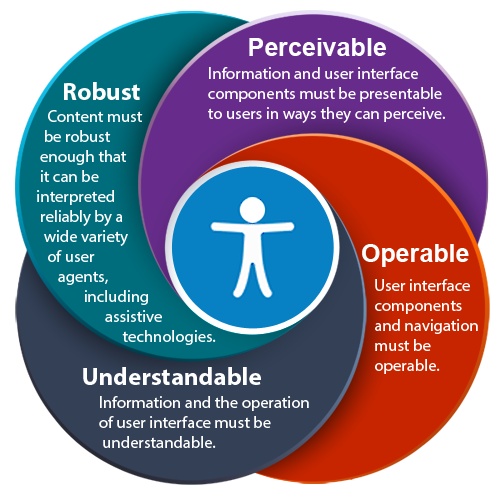
Source: Information Technology Systems and Services
Perceivable, Operable, Understandable, and Robust (POUR) are the four fundamental principles of accessible design as outlined in the Web Content Accessibility Guidelines (WCAG). These guidelines help you make sure your website is accessible to everyone:
- Perceivable: Regardless of a user’s sensory ability, content, and graphics elements should be presented in a way that makes them easy to perceive.
- Operable: Using a range of input devices, such as touch screens, assistive technology, and keyboards, users should be able to explore and engage with the website efficiently.
- Understandable: Your website’s information and features must be simple for customers with different cognitive capacities to read, comprehend, and analyze.
- Robust: Your website needs to work with various assistive technologies and continue functioning in the face of unforeseen circumstances, such as browser updates or technical setbacks.
Use Semantic HTML
Using HTML components for their intended function instead of just display is known as Semantic HTML. It involves organizing your webpage so that each element’s purpose and place within the document structure are made clear.
This practice is useful for assistive technology, such as screen readers, which depend on this framework for content interpretation and navigation.
Pay Attention to Color and Text Readability
Sufficient color contrast is necessary for visually impaired individuals to differentiate text and other objects from the backdrop. Everyone can read by following the WCAG criteria for color contrast and choosing readable sans-serif fonts.
Create Actionable Forms
Forms should include a clear structure, instructions, and labels that are easy to read. For tasks to be completed without misunderstanding, users with various disabilities—including cognitive impairments—rely on forms with intuitive design.
Test and Iterate
It is essential to do accessibility testing to find and fix any problems that can impair user experience. To make sure your website is genuinely inclusive and accessible, employ both manual testing with a varied user base and automated testing techniques.
Web designers can ensure that their websites are usable by the largest audience, including people with disabilities, by adhering to these fundamental principles.
Conclusive Thoughts on Web Accessibility
As you can see, creating an accessible website requires minor modifications to your design work. However, the reward is significant. Whether someone uses a screen reader, an assistive technology, or another method to access content, accessible designs make the website more welcoming and friendly.
If you want to build a website that complies with web accessibility or want to implement these best practices into your existing website, you should hire an experienced Brampton web design agency that knows how to design a web accessibility-compliant website and can create a stunning yet fully accessible website.