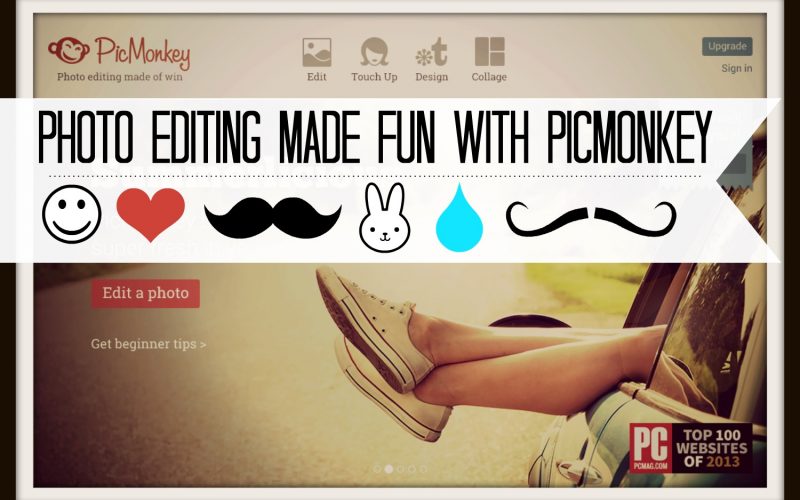Take Your Brand to the Next Level with These Branding Tools
Branding is hard, and it’s even harder when you are a one-man-army running an entire start-up on your own or with no more than a few members. However, you can reduce both the time and effort required to create high-quality images, banners, etc. for your social media accounts and websites for branding by using advanced tools and online services. The top 10 of these are as follows:
1. Awesome Screenshot
Branding often requires screenshots of your website, blog, catalog, etc. However, when you are working with a number of design programs at the same time, adding a dedicated screenshot program to the list can only complicate things. You can avoid this problem with Awesome Screenshot which is a simple browser plugin that’s easy to use and ideal to get the job done. It lets you take quick screenshots but also gives many options to edit them in real-time before you finally download them.
2. Tailor Brands
Want to create high-quality and unique logos but don’t have the time to create new designs and painstakingly edit each one of them? Well, with Tailor Brands you don’t have to.
Tailor Logo Maker is the perfect example of how artificial intelligence can be used for creative tasks like logo design and graphic design in general. It’s an advanced platform that uses machine learning and artificial intelligence to learn about your design requirements and do the work for you. All you have to do is tell it what kind of logo you want by picking your preferred fonts, colors, and logo-type (icon based, lettermark, etc.) and share a brief about your business, and it will create premium-quality logos for you.
Not only Tailor Logo Maker is easy to use, but it’s also far cheaper than most logo design programs available today. Thus, it’s a highly-recommended tool if you need professional-quality logos as quickly as possible.
3. WhatTheFont!
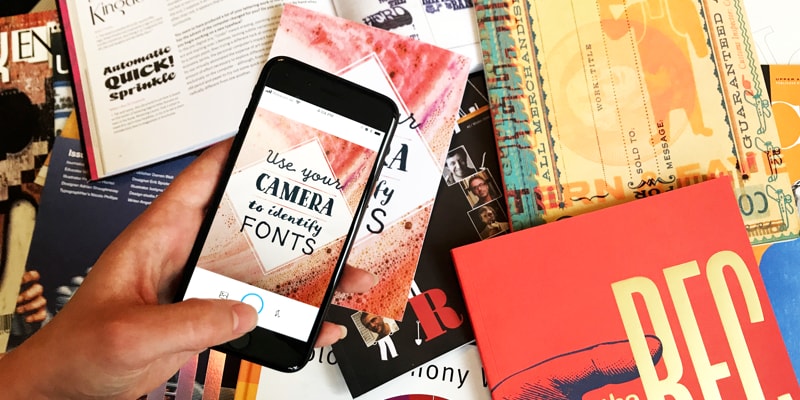
Quality branding products are made with great fonts, and some of the best ones you can easily find on other websites. But when you find a distinct font that you want to use for your own designs, how do you identify its name? After all, there are millions of fonts and you can’t possibly go over each of them individually. This complicated problem has a simple solution- WhatTheFont!
WhatTheFont! is a unique tool that helps you find the font you are looking for easily and quickly. All you have to do is take a screenshot of the font you want to learn about and put it in its uploader. It will scan the image and identify the font for you. Once you have the name, you can find it on major repositories like 1001 fonts or Google Fonts to use it for your own website.
Note: WhatTheFont! is available as a mobile app too which allows you to find fonts by simply taking their photos with your phone camera.
4. Pictaculous
Pictaculous is one of the best online web design tools that you can use for designing a professional website. It’s essentially an image color tool that helps you to find the perfect color palette for your website or a page in particular on the basis of the images published on a page. It analyzes the colors used in the images and comes up with a color palette that complements the theme. This way, you don’t have to manually experiment with different colors to see which ones work the best.
5. BeFunky
BeFunky is an online photo editor that can cover most of your design needs including collage making, infographics, advanced image editing, etc. It comes packed with tons of resources including icons, fonts, and comprehensive templates that can save a lot of time as you can create the foundation of any type of image that you want in a matter of seconds and then just customize it as per your requirements on the go.
6. Pic Monkey

One of the qualities of a great website is great images. So, if you are looking for a tool that can help you spruce up your images as quickly and easily as possible, then PicMonkey is perfect for you. It’s an intuitive photo editor that lets you do basic editing work on your images viz. adding borders, adding text, cropping and rotating the images, etc. Since it’s a web-based program, you don’t even have download or install anything.
7. Compfight
Finding high-quality Creative Commons images can be quite tedious as most of these images are not up to the mark and you have to spend hours collecting the ones that look professional and appropriate for your content. You can cut this time drastically with Compfight that has a powerful and intelligent search engine that finds and puts the most relevant and premium-quality images on the top of search results. It even generates the attribution codes for you automatically so that you can simply copy and publish them along with the images on your website. It can’t get easier than this!
8. Cacoo
Infographics are quite popular today, and you can create them yourself easily with Cacoo which is a cloud-based infographic maker that offers all kinds of features to make infographic designing a piece of cake. It can grant you access to a massive library of shapes, templates, wireframes, flowcharts, etc. so that you can create some of the most interesting and informative infographics even if you aren’t that tech-savvy. You can also collaborate with your team easily and in real-time because of the way its interface is designed. It’s easily one of the most advanced infographic makers that you can find on the Internet today.
9. BlogGIF
Sometimes, when you want to explain a concept, a GIF is the most suitable format for the job. GIFs can also be used to show the fun side of your business or to grab attention on social media.
If you want to create basic and advanced GIFs, then you can use BlogGIF. It gives you tons of options to create fun GIFs the way you want. You can create a GIF slideshow, add text and music, and even be creative with effects like splash color and glitter, etc.
So, there you have it- some of the best online tools that you can use to take your brand to the next level. Be sure to check out each one of them. You won’t be disappointed.