A Roundup of Fresh Photoshop Design Tutorials
Welcome to another selection of fresh Photoshop tutorials! This time we have a lot of tutorials released in 2013 but also a few older ones which I overlooked when searching the web. And tutorials take a lot out of the learning curve, since you can just follow the steps and get up to speed fairly quickly with a certain technique or style.
In this post, we’ve collected some useful and best Photoshop tutorials from all around the web to improve your skills and learn new era of designing. Specifically, it covers photo manipulations, photo effects, painting, text effects, and poster design Photoshop tutorials. If you liked the post, bookmark on Delicious, Digg, StumbleUpon etc to spread the word. We appreciate it!
If you like this article, you might be interested in some of our other articles on: Excellent WordPress Layout Widgets, Restaurants and Cafes WordPress Themes, Best Code Editors for Developers and Wonderful Sets of Calculator Icons.
1. Create a Surreal Parting of the Sea

2. Create a Heroic Firefighter Painting

3. Advanced Compositing Techniques

4. Use Gradients To Make Character Designs Pop

5. How to Create a Pale Golden Switch Button
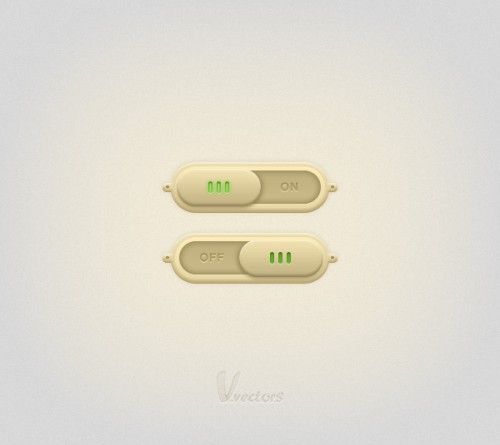
6. Create a Metallic 3D Logo

7. Fantasy City Using Architectural Photographs

8. Fantasy Light Effects in Photoshop

9. How to Draw a Realistic Samsung Galaxy

10. Create a Romantic Cutlery Artwork
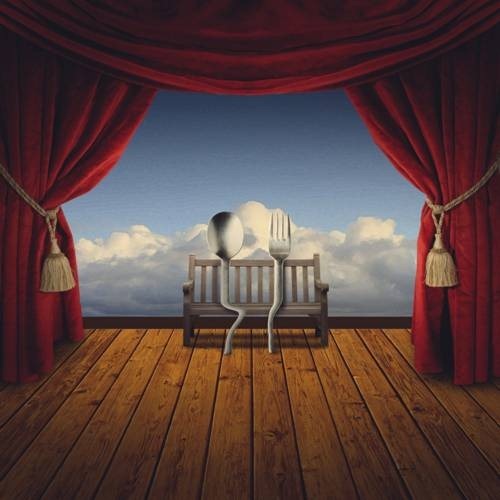
11. Create A Mixed Media Piece

12. Human Scarecrow – Manipulation Tutorial

13. Paint a Lovely Pair of Birds in Photoshop

14. Tightrope Dancer in Photoshop

15. Photo-Realistic Metal Apple in Photoshop

Hope you like this post. We’d love to have you Pin It, Tweet It, Stumble It and Facebook It to let others know that this resource is now available to them!
