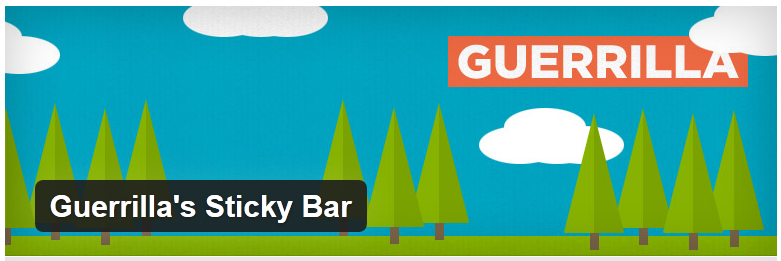8 Essential Free Alert Bar WordPress Widgets
Alert bars can be a powerful way to grab the attention of the visitors to your site and let them know about an offer you are running. These WordPress widgets can also be used to show important announcement regarding your site or any other thing to grab users attention. In this post we have collected the most useful free alert bar widgets for WordPress from the available on the WordPress directory.
If you enjoyed this post, please consider to leave a comment or subscribe to the feed and get future articles delivered to your feed reader. If you like this effort then don’t forget to take a look on other articles: WordPress Themes for Law Firm Websites, Responsive Pricing Table WordPress Plugins, Free Facebook Event Widgets for WordPress and Premium Lifestyle WordPress Themes.
1. Ultimate Bar
Ultimate bar plugin offers simple and user friendly user interface. Customization bar with important features which most of the bar plugins do not offer. Responsive , zero coding skills required, fulfill your needs. MailChimp forms supported and integrated, can save subscribers data in database.

2. Notification Bar
Notification Bar plugin offers simple and user friendly user interface. Customize your own bar via options panel with important features which most of the bar plugins do not offer. Responsive , zero coding skills required, fulfill your needs.

3. Fluid Notification Bar
Fluid notification bar plugin adds the cool responsive notification bar with close button on the top of your website. This notification bar slides down with the catchy animation once your WordPress website or blog loads.

4. Peanut Butter Bar
A Peanut Butter Bar is all of the good stuff that sticks to the roof of your site. The plugin allows you to attach sticky bars to the roof of your site that stays visible no matter how far a user scrolls. Close button state persists through a user’s session without cookies.
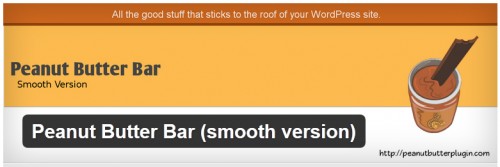
5. Guerrilla’s Sticky Bar
Add a customization sticky notification bar to the top of your website. Perfect for grabbing the attention of your visitors, even as they scroll down the page. There is a built in settings page that allows you to choose the color of the bar and text, customize the text that is displayed as well as the link the bar points to.
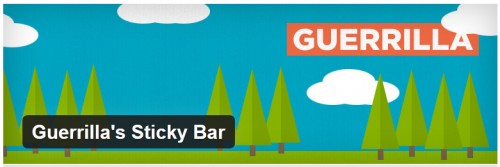
6. Easy Heads Up Bar
The Easy Heads Up Bar Plugin allows you to quickly add a customization notification bar to your WordPress website. Customizable color schemes, Create multiple bars, as many as you want, If there is more than one bar then the bars will display randomly, Schedule when your bars show up by setting an start and end date.
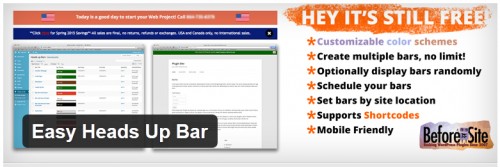
7. Fiat Alert Bar
Create an alert notification bar anywhere in your website. Place the shortcode in a page, post, widget or template file one time. Then use the Alert post function in the dashboard to create and edit alerts, which will appear wherever you’ve placed the short code.
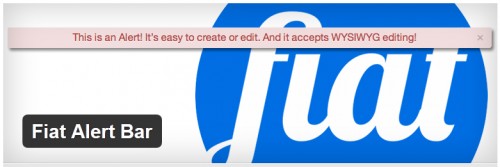
8. WP Notification Bar
Show notifications to relevant users instantly to increase conversions, promote a blog post or, a new product. Quick and Easy setup, Custom message & call to action button, Completely customizable – color, text etc, Language independent, Can be made sticky at top of float as user scrolls down.