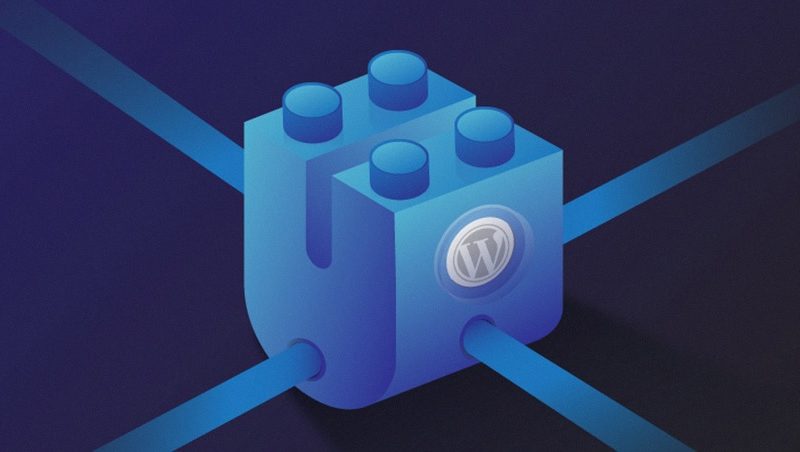6 Plugins That Will Help You Capture Leads on Your WordPress Site
One of the worst things that can happen on your website is for a potential customer to get away without buying anything and without you getting any information on them to try to market to them later. That happens with more than 70% of your visitors. You need something that will turn these visitors into leads, someone you can direct marketing to, by capturing information about them. There are a number of ways to do this and there are lot of tools to help. Here’s six plugins that work with your WordPress site to capture leads.
OptinMonster
A combination of a WordPress plugin and a web-based app, OptinMonster uses a variety of techniques to turn visitors into customers and leads. One of the most powerful is the Exit Intent popup. This tracks users on your website and when they are about to leave the page it prompts them with a targeted popup. This lets you offer discounts or other incentives to visitors who were about to be lost. OptinMonster has a quick form creation interface, integrates with Email marketing services, allows A/B testing, supports cookie retargeting and more. While it isn’t free, there are three tiers and discounts for annual subscriptions.
Thrive Leads
As a plugin only solution, Thrive Leads can slow down your website, depending on your environment and setup. It allows you to build a variety of optin forms, popup lightboxes, sticky horizontal forms, two step optin forms and and more. Building forms is quick and easy with a drag and drop editor. The Smart Links feature detects visitors who are already subscribed and lets you change what they see, avoiding the embarrassing ‘join now’ box appearing for people who have already joined. A/B testing and email integration gives you a full featured product, with pricing based on the number of sites you are using it on.
Sumo
A powerful free version of the Sumo list building app gives you elegant popovers, a Welcome Mat, and Smart Bar. The Scroll Box feature allows you to show an optin form only when the visitor scrolls far enough down the page, ensuring they’ve had a chance to sample your site before being prompted to subscribe. While it does integrate with email services, you can also download your new subscribers directly via CSV without connecting an email provider. All of this comes in the free version, while unlocking the premium gives you A/B testing and extra templates.
Gravity Forms
Another drag and drop form builder, Gravity Forms is extremely popular and definitely one of the best wordpress form plugins despite not having a free version. A wide variety of forms and fields are available, multi-page forms, schedule forms, pricing fields, and others. Third party integration for email marketing or payments requires the purchase of addons. It stores your customer data in your WordPress site as well as having paid addons allowing it to work directly with your CRM. Three relatively affordable subscriptions are available.
Leadpages
A web-based app that connects to WordPress with a plugin, Leadpages develops landing pages for any HTML website in one central location. With over 70 templates, all mobile responsive and customizable using an intuitive drag and drop interface, there are pages for every industry and situation. Features built in analytics for conversion tracking and integration with email service providers. Other interesting items include turning 404 error messages into optin pages and easy digital content delivery to new subscribers. All of this is available for unlimited use across multiple websites and with no traffic limitations for a monthly fee.
WPForms
A very beginner friendly contact form plugin, WPForms has easy integration with email marketing tools and a powerful drag and drop form builder, no coding necessary. It is also a good entry for users interested in trying out CRM as it stores contact information in your WordPress database. By using techniques like honeypot and CAPTCHA it reduces spam on your site. It supports multiple form types and has a wide selection of addons. While there is a free lite version, it limits the features available. The three-tier subscription is a simple annual fee.
Any one of these tools can help you capture some of those 70% of those potential leads you are losing now. Take a look at your needs, do you need a simple interface requiring minimal technical ability or a more powerful plugin with a wide variety of options regardless of the complexity? Choose which plugin or app you use based on your specific needs and how well it fulfills them. Pay special attention to features like A/B testing which will allow you to analyze which techniques work best for you and put more effort into those. So find the right tool, cast your net wide, and capture more leads.